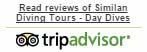Diving computers, or watches, are now a much more popular piece of diving equipment than they used to be. In the past, they were large, very expensive, and only used by technical divers. But now they are even used to teach divers to get their first certification. The prices have come down and so has the size and weight of an average dive computer. Many are used as everyday watches by their owners. This article is just about the basic use of diving computers, and not a comparison of models or brands. The essential basic information about scuba diving computer watches is important to know for new divers or those who are new to the world of diving with a computer.
What is a dive computer?
 A dive computer is a device that is usually similar in appearance to a wristwatch. It knows at exactly what depth it is at by relying on its pressure sensor. It also has algorithms to know how long the person wearing it has been underwater for this dive and previous dives, plus the gas being breathed. With this information, it helps the diver to stay at safe depths for the right periods of time to avoid diving injury such as Decompression Sickness (DCS / The Bends).
A dive computer is a device that is usually similar in appearance to a wristwatch. It knows at exactly what depth it is at by relying on its pressure sensor. It also has algorithms to know how long the person wearing it has been underwater for this dive and previous dives, plus the gas being breathed. With this information, it helps the diver to stay at safe depths for the right periods of time to avoid diving injury such as Decompression Sickness (DCS / The Bends).
How do they help divers?
Dive computers give divers information on their displays, and they also have warning sounds that can easily be heard underwater. The diver should regularly look at his or her dive computer to stay within the safety limits of each dive. The displayed information can help the diver to make the right decisions about how deep to be or how long to stay at a particular depth. If the diver doesn’t act on the information, the computer will give audible warnings to get his or her attention.
How much do they cost?
The price of a dive computer varies greatly, but the basic models start at about $300 USD or a little less. As the price increases, so do the features and styles. $600 is an average price for a nice dive computer that can also be worn every day as a regular watch, and has features that a regular diver (or even a professional) would feel is sufficient. This article is of no practical use to anyone wanting to buy a model costing more than $600, because they should already know the basic information explained here.
What information does it give?
Dive computers can give and store a lot of important information. During the dive, this includes current depth, water temperature, dive time, current time, maximum depth and more. Then after the dive, you can access the database log to check your profiles, dive log and more. It’s important to understand that during the dive only essential information is displayed, with the most important most prominently displayed. Less important information is available, but either smaller or acceded by pressing buttons.
Which is the most important information?
 When you’re diving, the most important information is how long you can continue doing what you’re doing. In technical terms this is called the NDL (No Decompression Limit). It’s a number in minutes that is the maximum time you can continue at the depth you are currently at, with no need to plan or adjust your dive for a decompression stop. When this number gets lower, you need to ‘shallow up’ and the NDL number will then increase. On a normal dive, the NDL may disappear when you’re sallower than 10m (30ft.) If you’re enjoying a long deep dive and forget to check your computer’s display, it will give you an audible warning to say that you have ‘gone into deco’ and you need to adjust your profile and plan for a decompression stop. In basic terms, make sure that this NDL number doesn’t drop lower than 2 minutes. You can do this by checking the display, and when it shows 5 minutes, start to dive at a shallower depth. Just a few metres shallower will give you a lot more time.
When you’re diving, the most important information is how long you can continue doing what you’re doing. In technical terms this is called the NDL (No Decompression Limit). It’s a number in minutes that is the maximum time you can continue at the depth you are currently at, with no need to plan or adjust your dive for a decompression stop. When this number gets lower, you need to ‘shallow up’ and the NDL number will then increase. On a normal dive, the NDL may disappear when you’re sallower than 10m (30ft.) If you’re enjoying a long deep dive and forget to check your computer’s display, it will give you an audible warning to say that you have ‘gone into deco’ and you need to adjust your profile and plan for a decompression stop. In basic terms, make sure that this NDL number doesn’t drop lower than 2 minutes. You can do this by checking the display, and when it shows 5 minutes, start to dive at a shallower depth. Just a few metres shallower will give you a lot more time.
What other information is displayed for me?
Probably the next most important piece of information on your dive computer’s display is your current depth. This is necessary for you to know so that you don’t go deeper than you planned to, and so you know if you’re diving safely within your limits. Don’t forget that the computer does not know if your certification or the boat’s rules limit you to a depth. You need to know how deep you are and a computer is the perfect device for this. Gauges on your equipment aren’t as accurate as computers, and rental items are often not calibrated or not even working. The light, colour and visibility underwater is a dangerous guide because on a day of good visibility you can be a lot deeper than it feels you are. Most computers will also tell you the total time, the current time, the maximum depth that you reached in this dive, and the water temperature.
Safety stop information
Pretty much all dive computers will automatically encourage you to do a safety stop* and they do this by starting a 3-minute countdown as soon as you shallow up to 5 or 6 metres. Then the display will change from your NDL to a single digit number which is a countdown normally from 3 to 0 (--). This is to tell you to stop at 5 metres and stay there until the display reads ‘--‘ at which point it’s safe to slowly ascend to the surface. Be warned that if you drop deeper than 6 metres, this function will return to normal diving mode and maybe show NDL. It’s important that you stay as near to 5 metres as possible. If you ascend too quickly at any time during the dive, but especially during the safety stop, the computer will beep an alarm at you, warning you to slow down and/or return to 5 metres.
*A safety stop is necessary to make double sure that all the bad gases are expelled from your body’s tissue and blood. Even if you’re diving to 18 metres and doing everything ‘by the book’ (in which case a safety stop isn’t truly necessary) it’s still common practice to perform a safety stop for every dive. These safety stops don’t have to be boring or out away from the fish. They can be around a shallow coral reef.
Different gases, such as Nitrox
If you sometimes breathe air and at other times breathe Nitrox for example, then it’s important to set your computer to know what gas you’re breathing. This is more important if you’re breathing air when it’s set to Nitrox than it is if you’re breathing Nitrox when it’s set to air. Don’t worry if you’re not sure how to adjust it or check its settings. Your Divemaster should be able to help with almost all popular dive computer brands & models.
Buy or Rent?
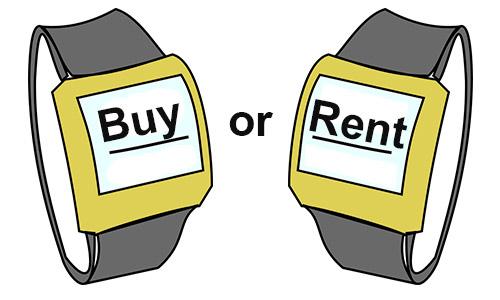 This is a good question. They’re not cheap to buy, and those people who do buy their own dive computer usually end up paying $500 or more on one that doubles up as a watch for everyday use. The basic and least-expensive models are bulky, and they can’t be used as a watch. However, they can cost as little as $250. While some of our liveaboards offer the use of a dive computer for free included in the gear price, most usually charge around $10/day to rent them out. Therefore, the computers pay for themselves in less than a month. And if you rent one 20 times, you should have bought your own. Another thing to consider is the profiles that they store. Having your own dive computer compared to using a rental one is better for personal and for practical reasons. The personal reason is that you can look back on your past history of dives since you first began using the computer, and you know that all the dives in the memory are yours. The practical reason is that if you have your own computer, it knows exactly when you last dived and to what depth. Then it can adjust the necessary settings and information for your next dive. If you’re using a rental computer that went deep earlier that day or yesterday, it will limit your dive. Likewise, if you went deep recently and then changed to a computer that didn’t, it may be risky to trust that computer 100% because your diving profile should be more conservative that the computer thinks.
This is a good question. They’re not cheap to buy, and those people who do buy their own dive computer usually end up paying $500 or more on one that doubles up as a watch for everyday use. The basic and least-expensive models are bulky, and they can’t be used as a watch. However, they can cost as little as $250. While some of our liveaboards offer the use of a dive computer for free included in the gear price, most usually charge around $10/day to rent them out. Therefore, the computers pay for themselves in less than a month. And if you rent one 20 times, you should have bought your own. Another thing to consider is the profiles that they store. Having your own dive computer compared to using a rental one is better for personal and for practical reasons. The personal reason is that you can look back on your past history of dives since you first began using the computer, and you know that all the dives in the memory are yours. The practical reason is that if you have your own computer, it knows exactly when you last dived and to what depth. Then it can adjust the necessary settings and information for your next dive. If you’re using a rental computer that went deep earlier that day or yesterday, it will limit your dive. Likewise, if you went deep recently and then changed to a computer that didn’t, it may be risky to trust that computer 100% because your diving profile should be more conservative that the computer thinks.
In summary, a dive computer may not be cheap to buy or to rent, but it is a very useful piece of gear, and most can be used every day as a watch. If used and understood properly, they ensure the safest diving possible. Depending on the price you pay and the model you get, you will have different functions and features. But all will show the most vital number (NDL) as well as current depth throughout each dive. If you don’t dive much or very often, then it’s maybe better to rent one from the dive centre each time, but if you can afford and justify the expense, it’s better to buy your own.